What is Bluetooth?
Bluetooth is a way of transmitting data over short distances invented in 1994 by a well-known telecom vendor Ericsson. A very interesting fact is that the name “Bluetooth” comes from Scandinavian and refers to a king who united Danish tribes and the logo is not simply a stylized letter “B”, but it was actually created by merging two runes to create a single symbol.
Bluetooth technology
Bluetooth wireless technology is an open specification for a low-cost, low-power, short-range radio technology for ad-hoc wireless communication of voice and data anywhere in the world. This means that using this technology, we can easily get rid of cables when using a computer mouse, keyboard, or headphones.
In fact, billions of device from smartphones and computers to specialized medical instruments and home appliances use Bluetooth to enhance or even entirely enable their functionality. The main vision behind Bluetooth is to serve as an ultimate replacement for cables. Because of this Bluetooth technology was built upon a strong focus on security and low cost of operation both in terms of power but also in terms of the price for the hardware itself.
How does Bluetooth work?
All Bluetooth devices operate as either slaves or masters and can dynamically switch their roles. The master can communicate with up to 7 devices and the initiation of this connection is called pairing. For example, if you want to connect your headphone with your mobile phone, your headphone first start as a master device and can then initiate the connection with your mobile phone. After you confirm that you accept this connection, these devices switch their roles and your phone will switch from slave to master and will continue sending data to your phone.
One of the earliest applications of Bluetooth was in mobile phone headsets which were used only for voice calls. Since voice calls are transmitted at much lower quality than your music speed was generally not an issue. Manufacturers, however, started to implement Bluetooth technology into regular headphones and many users were complaining about poor audio quality. Bluetooth 4.0 finally fixes this problem and unless you are after the highest audiophile quality you are unlikely to run into any problems.
Bluetooth range
An important parameter when talking about Bluetooth technology is its Class. According to official specifications Class 3 devices have a range of up to 1 meter, Class 2, which is most often used in mobile devices, headphones, and other peripheries, range from 5-10 meters, and Class 1 is used mainly in the industrial setting and can reach up to 100 meters. Of course, specifications do not always reflect reality and Bluetooth range is highly variable according to many factors including obstacles between transmitters, antenna configuration, battery condition, reflection from walls and other obstacles, and so on.
The range increases if a higher Class device is connected to a lower Class device. This way it is, for example, possible to use headphones on a much longer range than you would normally be able to with just your phone. This is why it is important to pay attention to user experience and reviews when choosing any Bluetooth device. The manufacturer may advertise certain range based on the Bluetooth Class specification, but it does not mean that reality will be the same. Bluetooth was also designed to be very energy efficient and the most commonly used Class 2 devices use only 2.5 mW of power. This allows for a prolonged use without any significant battery drain.
Bluetooth bandwidth
Bluetooth operates at frequencies between 2400 and 2483.5 MHz and it was from the beginning designed to be used in scenarios where high data transfer speeds are not needed. Those include cordless telephony, emulation of modems, wireless headsets, and data transmission, including multimedia applications.
The bandwidth of the first version of Bluetooth was only 720kbps. The latest Bluetooth version 4.0 is capable of data transmission speed of 24 Mbit/s which makes it, for example, much more suitable for listening to music than any of previous versions. When we compare Bluetooth 4.0 to even the most basic WiFi standard we notice a huge difference. WiFi 802.11a is capable of transmission speeds up to 54 Mbps and the latest 802.11n can handle 600 Mbps. Since both WiFi and Bluetooth share the same 2.4 GHz frequency why is there such a noticeable difference? Because WiFi is designed to have more speed than Bluetooth. The factor which makes the difference is power usage. Bluetooth is designed as a technology that uses the very low amount of power while WiFi is designed as a wireless rival of Ethernet.
Does Bluetooth use data?
A frequently asked question about Bluetooth concerns its data usage. Users often worry if their Bluetooth devices use data in the same way as their cellular network connection. The answer is simply no. Using Bluetooth does not affect data usage in any way at all. Bluetooth requires two or more devices which communicate between each other and each other only. There is no connection to your network provider so you do not have to worry about unexpected charges on your bill.
If you are, however, using an app on your device that accesses data in the background when you use Bluetooth then it is possible that data transmission will occur. You have to keep in mind that it is not Bluetooth that causes this but the application itself. It is simply connecting to the internet and this connection can happen either through WiFi or your mobile internet connection. To avoid this, you can completely disable data transmission through cellular networks and connect only using WiFi.
An application that often use data in the background in conjunction with Bluetooth include maps, navigation, music streaming services, online cloud file storage like Dropbox or Google Drive, and games. Also if you are using Bluetooth tethering to connect to the internet from another device this connection uses data in exactly the same way as if you would access the internet normally. In other word, every byte you allow your tethered devices to use counts against your data plan




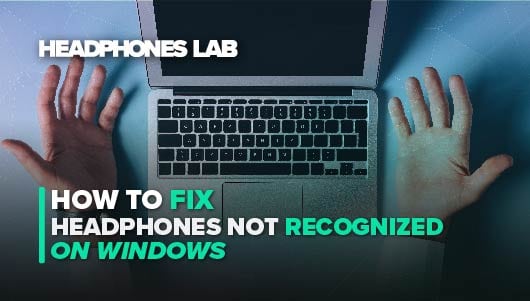


Leave a Reply
You must be logged in to post a comment.