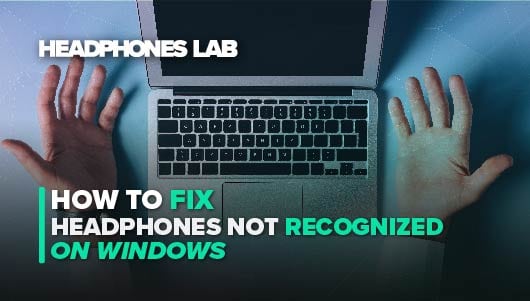9 Pro Tips That Will Help You Find the Best Headphones for Video Editing in No Time
The lifespan of internet users is getting shorter and shorter and what
once worked before isn’t going to work nowadays.
Social media platforms are moving away from written content to photo and
video content. As you can guess possible reasons for that, it’s not that hard
to understand.
A picture is worth a thousand words. How much do you think a video is
worth then? Exactly.
Video editing is a necessity that isn’t going anywhere, and other than
requiring a powerful unit to edit, process & render videos, there’s
something not many video editors pay attention to.
While everyone is focused on the video, a lot of people forget about the
sound. Even editors who don’t forget about the sound, they still might not take
it seriously enough to invest in a great pair of headphones suitable for video
editing.
In this post, we’ll help you with our pro tips to find the best
headphones for video editing right today, and even give you a lot of advice
along the way. You might not be an audiophile, but by the end of this post,
you’re going to know everything you need before making a decision and purchase.
Video Editing Requirements
Other than a powerful computer (or laptop), a high-quality screen, and a
few gadgets to help you along the way, headphones are your one-way ticket to
mastering the sound along with your perfect video.
No matter how quality a video is, you can spend hours producing it and
editing it only to find yourself unhappy with the quality of your audio. The
worst case scenario is probably publishing the video only to be told by other
people about the lack of audio quality.
A pair of quality headphones can surely prevent anything such from
happening and let you master the audio as much as you would master the video.
After all, if you’re in it for real, it’s necessary to have the real tools
right?
Video editors most of the time rely on studio headphones which is ideal.
Since you won’t be able to find headphones labeled as video editing headphones
– turning to studio headphones is the best thing you can do.
Of course, studio headphones offer a lot of different sound signatures and you don’t want to get a pair of headphones that won’t be a great fit for your needs.
For example, a great pair of headphones for someone who’s in the music industry might not be a great fit for your voice-over needs to suit your video.
What we find to be a great fit (and something a lot of video editors go for) are closed-back style headphones that provide a great ambient noise reduction while providing a wide frequency range.
While sound signature will differ from editor to editor – it’s common to see video editors to choose a flat sound signature provided by flat-wire voice coils.
The reason most video editors go for such audio signature is that it
provides a very accurate response with the agility and spaciousness.
However, one thing is for sure, you should pay attention to the
frequency range as it really makes a difference for video editors.
Should You Get Headphones for Video Editing or Universal Headphones?
With everything being said previously, you might not be able to find
headphones labeled as video editing headphones, but you’ll have to go through a
number of studio headphones to find the ones that suit your needs the best.
Now, the question is – should you still invest time & money for such
headphones search or a pair of universal headphones will do the job as well as
studio headphones would?
While you might think that any headphones will do just fine, you got it
wrong. What makes studio headphones stand out and be a perfect fit for video
editing isn’t just the comfort or quality, yet it’s the features it includes in
the quality build.
For example, when looking for headphones, you should look for headphones
that come with a monitoring feature. It’s just one of many features you will
need and what it does is it doesn’t color the sound too much yet lets you get a
very accurate representation of your mix.
If you get any headphones such as Dr.Dre Beats, even though they’re a pair of very quality headphones – they’re made for listening and enjoying the music rather than for any kind of editing.
The reason for that is because they have a higher bass which will end up with you thinking there’s more bass to your mix than there actually is.
Which again is going to be a problem. Why? Well because everyone who
uses headphones that don’t come with extra boost will not enjoy your mixture as
much as you did.
There’s much more to the headphones than you can even think of and
that’s why you shouldn’t try and save some money. Instead, invest in a quality
pair of studio headphones so you can get the job done efficiently.
What to Expect Out of Headphones for Video Editing?
As a video editor, you will find yourself spending many hours working in
the client’s offices, on-set, your own “studio” at home, or anywhere
on a go.
Having a pair of quality headphones is definitely going to make you do
your work the best you can no matter where you are at.
There are quite a few things to expect out of headphones for video
editing. We’ll start by mentioning comfort since it’s as important as the
overall & sound quality. Depending on the style of headphones, over-ear
headphones will most of the time making the most comfortable fit.
You don’t want your ears to be hurting after many hours of use and a way
to eliminate such a problem is to reduce a pressure put on your ears. As you
can guess it, over-ear headphones add a very little to no pressure to your
ears.
When it comes down to the overall quality, we’d highly recommend you to
look for headphones that come with a monitoring feature (also known as
reference monitors), to get the most accurate sound without additional effects.
Lastly, what we would recommend expecting from a pair of quality
headphones that will be a great fit is the ability to replace the cable. Since
you’ll be investing your money in a very quality pair of studio headphones, you
don’t want them to stop working after a few years because of a cable.
Having the ability to replace a cable will definitely prolong the
lifespan of your headphones and also bring ease to your mind when traveling.
9 Tips That Will Help You Find the Best Headphones for Video Editing
Looking for a new pair of headphones suitable for video editing can be
quite stressful in case you don’t know what you’re looking for.
With these 9 tips, you won’t only know how to find a suitable pair of
headphones but also every single detail you should look into before making a
purchase.
Tip #1 – Learn Sound Signatures
Sound signatures are also known as audio signatures and they’re made to
categorize different audio types that will make it easy to understand the audio
quality it offers, understand the specifications easier and even know the
intended use of the headphones.
That’s right. You can learn the intended use of the headphones by simply
knowing its sound signature.
Why is this helpful you might ask? Well, while this can be a real hassle
to learn, it’s not that complicated as many people think. You don’t even need
to learn and memorize anything, yet just consult yourself with the definition
and description of each signature.
The most common signature types are the following:
- Bass-heavy
- Flat
- V-shaped
- Mid-Focused
- Bright
- Dark
- Warm
As you can see, even the names of the signatures are self-explanatory. A
lot of video editors go for a flat sound signature which is also known as a
balanced or neutral signature. This might not be perfect for music, but it
gives you a clear & accurate sound that is represented in your video.
Tip #2 – Choose Correct Headphones Style
While some video editors swear to stay away from the noise-canceling
headphones, we think that it’s a feature that more of an advantage than a
disadvantage.
With that being said, you can go for any headphones style. If you aren’t
familiar with the styles, no worries. There are only two and it’s pretty much
self-explanatory.
There is open-back and closed-back headphones style. They’re also known
as on-ear and over-ear headphones.
Open-back headphones come with ear cups that leave a bit of room between your head and the bottom part of the padding which allows a bit of ambient noise to filter in.
This isn’t necessarily a disadvantage. In fact, such headphones are more likely to be an advantage to people who do a lot of remastering and audio mixing.
Closed-back headphones leave no space and fully enclose the ambient,
eliminating the ambient noise filtration and in actually eliminating the
surrounding noise through noise cancelation feature (either passive or active).
We prefer closed-back headphones as they offer a lot more focus and
amazing precision when editing the audio track. What we’ve found useful is that
they help a lot when trying to match the audio to the video.
Both styles are great but you have to find out what would you prefer and
what would work better for you.
Tip #3 – Always Look for Reference Monitors Feature
Reference monitors feature is also in headphones is also referred to as
monitoring headphones. While this is mostly self-explanatory, we’re still gonna
go a step further to help you understand why such a feature would be an
important one for a video editor.
Monitoring means that you will be listening to the sound as it is and as
accurate as the sound is. Such feature prevents coloring of the sound which
means you will never hear the extra bass, for example. Yet you will hear a very
accurate representation of your mix.
A lot of professional editors combine this feature with a
flat/neutral/balanced sound signature since it offers the sound as it is
without any filters on.
With some headphones, you’d be able to turn on/off this feature, while
some headphones just integrate it without the possibility of controlling the
feature. We think both is okay and you should consider your needs and whether
this would have any effect on your work.
It also depends on the sound signature you go for, so that’s something
you should think of as a whole.
Tip #4 – Understand the Frequency Range
When it comes down to the headphones specifications, a lot of people
(especially inexperienced audio people) just overlook the specifications as
they aren’t important.
One of the most important specifications is the frequency range,
and if you’re wondering why, here’s the reason. Frequency range will determine
the frequencies your headphones can produce, and if they limit the frequency
range quite a lot, you won’t be able to get the full use of the sounds.
It’s good to know that the human hearing range is between 20-20,000 Hz
and we highly recommend you find headphones that can reproduce frequencies
equal to the human hearing range or higher.
You’ll even find headphones that can reproduce a lot higher & lower
frequencies than we can hear. While this confuses a lot of people – we highly
recommend you to go for such headphones. It’s always better to have a wide
range than a shorter one which would limit your abilities, right?
Also, a wider frequency range allows for a smoother frequency transition
ensuring the smoother audio experience. It might be hard to notice such things
and it definitely won’t be important to many people, but that’s just one of
many benefits included in the frequency range.
Tip #5 – Understanding the Ohms
If you’ve ever had a lesson in your school about Ohms, you’d remember
that Ohm is used to measure electrical resistance and is related to the wire
width.
Usually, the thicker the wire is – less resistance there is. When you
have a look at the headphones, the thicker the wire is, the less resistance
there will be. That’s why headphones with thicker wire will require less power
and will even be able to produce a much louder sound.
The smaller the resistance is – the louder headphones will be able to
get. On the other hand, the higher the resistance is – you’ll need more power
and less sound volume you’ll get.
We find the headphones around 250 Ohm to sound very ideal and natural,
especially considering the video editing needs.
But we would also like you to remember that if you go for headphones
that feature over 300 Ohm, you’ll need to use an additional headphone amp to
help cover the additional power that is required.
Golden middle is something you should look for in order to get a decent,
natural and loud sound without having to worry about supplying an additional
power amp.
Tip #6 – Don’t Forget Additional Features
Other than the specifications, it’s worth to have a look at the
additional features. Other than sound and build quality, headphones come with
plenty of features that make the headphones stand out.
Depending on your needs, such features will either go along your way or
you’ll have to look for another model. That’s just one of many reasons some of
the top brands have a line of headphones, giving users a different experience
and fitting different needs and styles.
Also, we advise you to have a look at all the additional accessories you
get with your headphones. For instance, we really like to see a protective bag
(also known as a carrying case) that comes included with the purchase. This
will save you time finding the protective case that will fit your headphones.
Because, if you invest in such a quality pair of headphones, you’ll do
anything to protect it and prolong its lifespan as much as possible, right?
Tip #7 – Replaceable Cable Isn’t a Bad Idea
While this isn’t very common to see and it might be a bit harder to find
(usually can be seen with more expensive models), it’s definitely not a bad
idea to get headphones with such cable.
This will allow you to replace the cable if it gets damaged, and believe
us, over the time you can never be sure whether your cable will hold up or not.
It mostly depends on the manufacturer and the build quality.
Also what we find to be very efficient when traveling is removing the
cable if possible when storing the headphones. This will give you a lot more
space and prevent the cable from getting tangled or stored in an angle that
would eventually break it.
Having a replaceable cable also can give you a chance to use different
thickness which would allow you to play with the resistance and the specifications,
even though we advise you to do it only if you know what you’re doing.
What we find efficient is to purchase replacement cables which are most
likely offered by the manufacturer of the headphones that offer the ability to
remove the cable. That’s how you will know you’re on the safe side and that you
will never be slowed down or even stopped in your work because of a cable.
Tip #8 – Research Professional Brands
From our experience and knowledge when it comes down to studio
headphones and headphones that are suitable for video editing purpose – we’ve
noticed quite a few brands always being involved.
Especially once the brand that has been chosen by professional video and
film editors. You can’t ignore such information because professionals didn’t go
for such brand because of the looks yet because of the quality that it offers
and the ability to fulfill most of the needs they have.
If you’re really wondering which brand is it – it’s Sennheiser. We’re
sure you’ve heard about Sennheiser if you were searching for headphones or
simply was around audiophiles.
Sennheiser is a known company that has started by manufacturing
headphones for pilots (yes, they are that good), and they’re really good at
producing noise-canceling headphones.
What’s really nice of Sennheiser is the series of headphones that are
produced with a clear purpose, for example, they have a series suitable for
film editors, including the DJ Mix series.
Therefore, we highly recommend you to look into Sennheiser HD 6/7/8 Mix headphones since they’re made exactly to fit most needs video editors have and can even exceed your expectations.
Price wise, they really offer a lot for the price they cost and if you look at it as a long-term investment, it’s definitely an investment that will pay off in the long run.
What’s even better is that you can always use Sennheiser headphones for
entertainment and enjoying the music no matter what your favorite tunes are.
Some other headphone brands we recommend looking into are AKG, Audio
Technica, Sony, Beyerdynamic, and even Nuraphones is quite a good brand at
finding a great gem.
Conclusion
Once you know how to choose any type of headphones, you will know how to
choose the perfect headphones for any needs such as video editing. All you have
to do is focus on your needs and even ask a few questions before making a list
of must-have specifications & features to help yourself down the road.
In this post, we didn’t only cover the pro tips that will always help
you with your decision, no matter how experienced you are. You might forget
some of the things, or you might overlook some of them, and even if you don’t
understand some of them – stick to these tips and you’ll never regret your
choice.
We’ve also covered the most common information when it comes down to video editing, studio headphones and things that will help you with your choice.
As we like to think, if you had no experience at all – by the end of reading this post, you’re equipped with everything you need to make your purchase!
We recommend you bookmark this page and come back whenever you need new headphones, any type, it doesn’t matter.